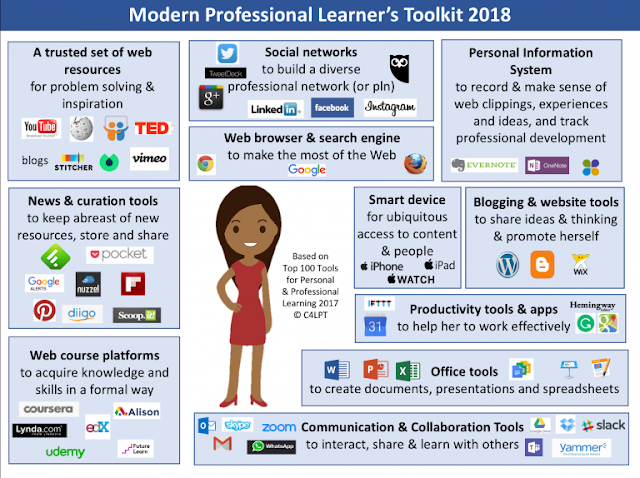Workshops, Keynotes, Twitter Chats and More

Professionally, 2017 seems to have been a great year for me: As a teacher trainer I have: delivered 42 workshops, 2 keynotes and one 5-day course, led 8 webinars , designed and facilitated one 12-day eTwinning online learning event , moderated 4 Twitter chats and one 5-day long Twitter marathon travelled to 7 countries to give workshops and keynotes . I've been lucky to have closely collaborated with some of the most inspiring educators from all over the world. With my students I successfully completed: 1 global project on climate change, 2 eTwinning projects (both recognized with European Quality Labels), 1 Erasmus+ project (recognized with two awards) and started a new Erasmus+ project . But besides these nice things, 2017 has also been a year of many rejected applications, failed and unfinished projects and far too many disappointments. That's life, I guess. Or a sign for a career change maybe.